The forecast module
EMHASS will basically need 4 forecasts to work properly:
PV power production forecast (internally based on the weather forecast and the characteristics of your PV plant). This is given in Watts.
Load power forecast: how much power your house will demand on the next 24h. This is given in Watts.
Load cost forecast: the price of the energy from the grid on the next 24h. This is given in EUR/kWh.
PV production selling price forecast: at what price are you selling your excess PV production on the next 24h. This is given in EUR/kWh.
There are methods that are generalized to the 4 forecast needed. For all there forecasts it is possible to pass the data either as a passed list of values or by reading from a CSV file. With these methods it is then possible to use data from external forecast providers.
Then there are the methods that are specific to each type of forecast and that proposed forecast treated and generated internally by this EMHASS forecast class. For the weather forecast a first method (scrapper) uses a scrapping to the ClearOutside webpage which proposes detailed forecasts based on Lat/Lon locations. Another method (solcast) is using the SolCast PV production forecast service. A final method (solar.forecast) is using another external service: Solar.Forecast, for which just the nominal PV peak installed power should be provided. Search the forecast section on the documentation for examples on how to implement these different methods.
The get_power_from_weather method is proposed here to convert from irradiance data to electrical power. The PVLib module is used to model the PV plant. A dedicated webapp will help you search for your correct PV module and inverter: https://emhass-pvlib-database.streamlit.app/
The specific methods for the load forecast are a first method (naive) that uses a naive approach, also called persistance. It simply assumes that the forecast for
a future period will be equal to the observed values in a past period. The past period is controlled using parameter delta_forecast. A second method (mlforecaster)
uses an internal custom forecasting model using machine learning. There is a section in the documentation explaining how to use this method.
Note
This custom machine learning model is introduced from v0.4.0. EMHASS proposed this new mlforecaster class with fit, predict and tune methods. Only the predict method is used here to generate new forecasts, but it is necessary to previously fit a forecaster model and it is a good idea to optimize the model hyperparameters using the tune method. See the dedicated section in the documentation for more help.
For the PV production selling price and Load cost forecasts the privileged method is a direct read from a user provided list of values. The list should be passed as a runtime parameter during the curl to the EMHASS API.
PV power production forecast
The default method for PV power forecast is the scrapping of weather forecast data from the https://clearoutside.com/ website. This is obtained using method=scrapper. This site proposes detailed forecasts based on Lat/Lon locations. This method seems quite stable but as with any scrape method it will fail if any changes are made to the webpage API. The weather forecast data is then converted into PV power production using the list_pv_module_model and list_pv_inverter_model paramters defined in the configuration.
A second method uses the SolCast solar forecast service. Go to https://solcast.com/ and configure your system. You will need to set method=solcast and basically use two parameters solcast_rooftop_id and solcast_api_key that should be passed as parameters at runtime. This will be limited to 10 API requests per day, the granularity will be 30 min and the forecast is updated every 6h. If needed, better performances may be obtained with paid plans: https://solcast.com/pricing/live-and-forecast.
For example:
curl -i -H "Content-Type:application/json" -X POST -d '{"solcast_rooftop_id":"<your_system_id>","solcast_api_key":"<your_secret_api_key>"}' http://localhost:5000/action/dayahead-optim
A third method uses the Solar.Forecast service. You will need to set method=solar.forecast and use just one parameter solar_forecast_kwp (the PV peak installed power in kW) that should be passed at runtime. This will be using the free public Solar.Forecast account with 12 API requests per day and 1h data resolution. As with SolCast, there are paid account services that may results in better forecasts.
For example, for a 5 kWp installation:
curl -i -H "Content-Type:application/json" -X POST -d '{"solar_forecast_kwp":5}' http://localhost:5000/action/dayahead-optim
Note
If you use the Solar.Forecast or Solcast methods, or explicitly pass the PV power forecast values (see below), the list_pv_module_model and list_pv_inverter_model paramters defined in the configuration will be ignored.
Load power forecast
The default method for load forecast is a naive method, also called persistence. This is obtained using method=naive. This method simply assumes that the forecast for a future period will be equal to the observed values in a past period. The past period is controlled using parameter delta_forecast and the default value for this is 24h.
This is presented graphically here:
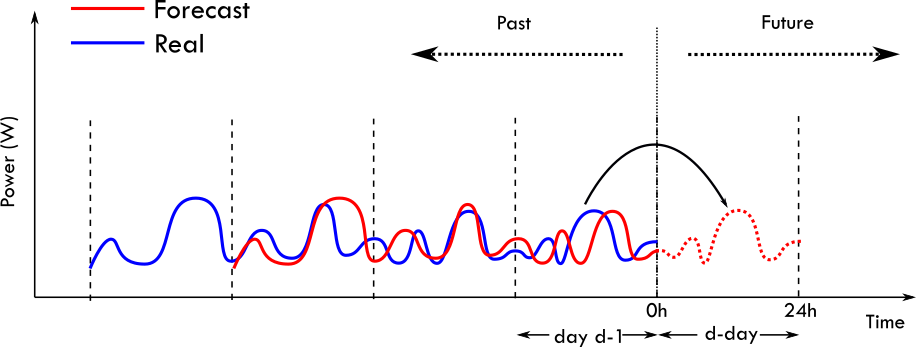
Note
New in EMHASS v0.4.0: machine learning forecast models!
Starting with v0.4.0, a new forecast framework is proposed within EMHASS. It provides a more efficient way to forecast the power load consumption. It is based on the skforecast module that uses scikit-learn regression models considering auto-regression lags as features. The hyperparameter optimization is proposed using bayesian optimization from the optuna module. To use this change to method=mlforecaster in the configuration.
The API provides fit, predict and tune methods.
The following is an example of a trained model using a KNN regressor:
The naive persistance model performs very well on the 2 day test period, however is well out-performed by the KNN regressor when back-testing on the complete training set (10 months of 30 minute time step data).
The hyperparameter tuning using bayesian optimization improves the bare KNN regressor from \(R^2=0.59\) to \(R^2=0.75\). The optimized number of lags is \(48\).
See the machine learning forecaster section for more details.
Load cost forecast
The default method for load cost forecast is defined for a peak and non-peak hours contract type. This is obtained using method=hp_hc_periods.
When using this method you can provide a list of peak-hour periods, so you can add as many peak-hour periods as possible.
As an example for a two peak-hour periods contract you will need to define the following list in the configuration file:
- list_hp_periods:
- period_hp_1:
- start: '02:54'
- end: '15:24'
- period_hp_2:
- start: '17:24'
- end: '20:24'
- load_cost_hp: 0.1907
- load_cost_hc: 0.1419
This example is presented graphically here:
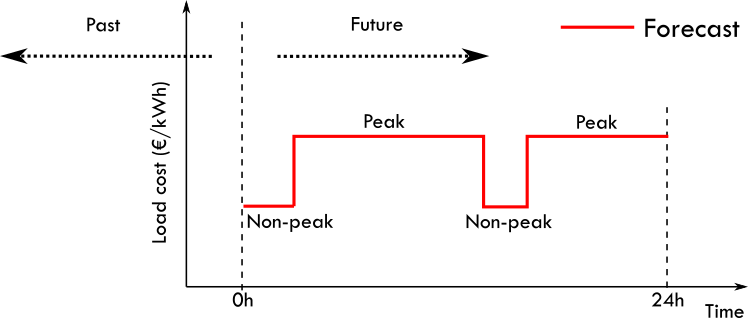
PV production selling price forecast
The default method for this forecast is simply a constant value. This can be obtained using method=constant.
Then you will need to define the prod_sell_price variable to provide the correct price for energy injected to the grid from excedent PV production in €/kWh.
Passing your own forecast data
For all the needed forecasts in EMHASS two other methods allows the user to provide their own forecast value. This may be used to provide a forecast provided by a more powerful and accurate forecaster. The two methods are: csv and list.
For the csv method you should push a csv file to the data folder. The CSV file should contain no header and the timestamped data should have the following format:
2021-04-29 00:00:00+00:00,287.07
2021-04-29 00:30:00+00:00,274.27
2021-04-29 01:00:00+00:00,243.38
...
For the list method you just have to add the data as a list of values to a data dictionnary during the call to emhass using the runtimeparams option.
The possible dictionnary keys to pass data are:
pv_power_forecastfor the PV power production forecast.load_power_forecastfor the Load power forecast.load_cost_forecastfor the Load cost forecast.prod_price_forecastfor the PV production selling price forecast.
For example if using the add-on or the standalone docker installation you can pass this data as list of values to the data dictionnary during the curl POST:
curl -i -H "Content-Type: application/json" -X POST -d '{"pv_power_forecast":[0, 0, 0, 0, 0, 0, 0, 0, 0, 0, 0, 0, 0, 0, 0, 0, 70, 141.22, 246.18, 513.5, 753.27, 1049.89, 1797.93, 1697.3, 3078.93, 1164.33, 1046.68, 1559.1, 2091.26, 1556.76, 1166.73, 1516.63, 1391.13, 1720.13, 820.75, 804.41, 251.63, 79.25, 0, 0, 0, 0, 0, 0, 0, 0, 0, 0]}' http://localhost:5000/action/dayahead-optim
You need to be careful here to send the correct amount of data on this list, the correct length. For example, if the data time step is defined to 1h and you are performing a day-ahead optimization, then this list length should be of 24 data points.
Example using: SolCast forecast + Amber prices
If you’re using SolCast then you can define the following sensors in your system:
sensors:
- platform: rest
name: "Solcast Forecast Data"
json_attributes:
- forecasts
resource: https://api.solcast.com.au/rooftop_sites/yyyy/forecasts?format=json&api_key=xxx&hours=24
method: GET
value_template: "{{ (value_json.forecasts[0].pv_estimate)|round(2) }}"
unit_of_measurement: "kW"
device_class: power
scan_interval: 8000
force_update: true
- platform: template
sensors:
solcast_24hrs_forecast :
value_template: >-
{%- set power = state_attr('sensor.solcast_forecast_data', 'forecasts') | map(attribute='pv_estimate') | list %}
{%- set values_all = namespace(all=[]) %}
{% for i in range(power | length) %}
{%- set v = (power[i] | float |multiply(1000) ) | int(0) %}
{%- set values_all.all = values_all.all + [ v ] %}
{%- endfor %} {{ (values_all.all)[:48] }}
With this you can now feed this SolCast forecast to EMHASS along with the mapping of the Amber prices.
A MPC call may look like this for 4 deferrable loads:
post_mpc_optim_solcast: "curl -i -H \"Content-Type: application/json\" -X POST -d '{\"load_cost_forecast\":{{(
([states('sensor.amber_general_price')|float(0)] +
state_attr('sensor.amber_general_forecast', 'forecasts') |map(attribute='per_kwh')|list)[:48])
}}, \"prod_price_forecast\":{{(
([states('sensor.amber_feed_in_price')|float(0)] +
state_attr('sensor.amber_feed_in_forecast', 'forecasts')|map(attribute='per_kwh')|list)[:48])
}}, \"pv_power_forecast\":{{states('sensor.solcast_24hrs_forecast')
}}, \"prediction_horizon\":48,\"soc_init\":{{(states('sensor.powerwall_charge')|float(0))/100
}},\"soc_final\":0.05,\"def_total_hours\":[2,0,0,0]}' http://localhost:5000/action/naive-mpc-optim"
Thanks to @purcell_labs for this example configuration.
Example combining multiple SolCast configurations
If you have multiple rooftops, for example for east-west facing solar panels, then you will need to fuze the sensors providing the different forecasts on a single one using templates in Home Assistant. Then feed that single sensor data passing the data as a list when calling the shell command.
Here is a sample configuration to achieve this, thanks to @gieljnssns for sharing.
The two sensors using rest sensors:
- platform: rest
name: "Solcast Forecast huis"
json_attributes:
- forecasts
resource: https://api.solcast.com.au/rooftop_sites/xxxxxxxxxxc/forecasts?format=json&api_key=xxxxxxxxx&hours=24
method: GET
value_template: "{{ (value_json.forecasts[0].pv_estimate)|round(2) }}"
unit_of_measurement: "kW"
device_class: power
scan_interval: 86400
force_update: true
- platform: rest
name: "Solcast Forecast garage"
json_attributes:
- forecasts
resource: https://api.solcast.com.au/rooftop_sites/xxxxxxxxxxc/forecasts?format=json&api_key=xxxxxxxxx&hours=24
method: GET
value_template: "{{ (value_json.forecasts[0].pv_estimate)|round(2) }}"
unit_of_measurement: "kW"
device_class: power
scan_interval: 86400
force_update: true
Then two templates, one for each sensor:
solcast_24hrs_forecast_garage:
value_template: >-
{%- set power = state_attr('sensor.solcast_forecast_garage', 'forecasts') | map(attribute='pv_estimate') | list %}
{%- set values_all = namespace(all=[]) %}
{% for i in range(power | length) %}
{%- set v = (power[i] | float |multiply(1000) ) | int(0) %}
{%- set values_all.all = values_all.all + [ v ] %}
{%- endfor %} {{ (values_all.all)[:48] }}
solcast_24hrs_forecast_huis:
value_template: >-
{%- set power = state_attr('sensor.solcast_forecast_huis', 'forecasts') | map(attribute='pv_estimate') | list %}
{%- set values_all = namespace(all=[]) %}
{% for i in range(power | length) %}
{%- set v = (power[i] | float |multiply(1000) ) | int(0) %}
{%- set values_all.all = values_all.all + [ v ] %}
{%- endfor %} {{ (values_all.all)[:48] }}
And the fusion of the two sensors:
solcast_24hrs_forecast:
value_template: >-
{% set a = states("sensor.solcast_24hrs_forecast_garage")[1:-1].split(',') | map('int') | list %}
{% set b = states("sensor.solcast_24hrs_forecast_huis")[1:-1].split(',') | map('int') | list %}
{% set ns = namespace(items = []) %}
{% for i in range(a | length) %}
{% set ns.items = ns.items + [ a[i] + b[i] ] %}
{% endfor %}
{{ ns.items }}
And finally the shell command:
dayahead_optim: "curl -i -H \"Content-Type:application/json\" -X POST -d '{\"pv_power_forecast\":{{states('sensor.solcast_24hrs_forecast')}}}' http://localhost:5001/action/dayahead-optim"
Example using the Nordpool integration
The Nordpool integration provides spot market electricity prices (consumption and production) for the Nordic, Baltic and part of Western Europe. An integration for Home Assistant can be found here: https://github.com/custom-components/nordpool
After setup the sensors should appear in Home Assistant for raw today and tomorrow values.
The subsequent shell command to concatenate today and tomorrow values can be for example:
shell_command:
trigger_nordpool_forecast: "curl -i -H \"Content-Type: application/json\" -X POST -d '{\"load_cost_forecast\":{{((state_attr('sensor.nordpool', 'raw_today') | map(attribute='value') | list + state_attr('sensor.nordpool', 'raw_tomorrow') | map(attribute='value') | list))[now().hour:][:24] }},\"prod_price_forecast\":{{((state_attr('sensor.nordpool', 'raw_today') | map(attribute='value') | list + state_attr('sensor.nordpool', 'raw_tomorrow') | map(attribute='value') | list))[now().hour:][:24]}}}' http://localhost:5000/action/dayahead-optim"
Now/current values in forecasts
When implementing MPC applications with high optimization frequencies it can be interesting if at each MPC iteration the forecast values are updated with the real now/current values measured from live data. This is useful to improve the accuracy of the short-term forecasts. As shown in some of the references below, mixing with a persistance model make sense since this type of model performs very good at low temporal resolutions (intra-hour).
A simple integration of current/now values for PV and load forecast is implemented using a mixed one-observation presistence model and the one-step-ahead forecasted values from the current passed method.
This can be represented by the following equation at time \(t=k\):
Where \(P^{mix}_{PV}\) is the mixed power forecast for PV prodduction, \(\hat{P}_{PV}(k)\) is the current first element of the original forecast data, \(P_{PV}(k-1)\) is the now/current value of PV production and \(\alpha\) and \(\beta\) are coefficients that can be fixed to reflect desired dominance of now/current values over the original forecast data or viceversa.
The alpha and beta values can be passed in the dictionnary using the runtimeparams option during the call to emhass. If not passed they will both take the default 0.5 value. These values should be fixed following your own analysis on how much weight you want to put on measured values to be used as the persistance forecast. This will also depend on your fixed optimization time step. As a default they will be at 0.5, but if you want to give more weight to measured persistance values, then you can try lower \(\alpha\) and rising \(\beta\), for example: alpha=0.25, beta=0.75. After this you will need to check with the recored history if these values fits your needs.
References
E. Lorenz, J. Kuhnert, A. Hammer, D. Heinemann, Photovoltaic (PV) power predictions with PV measurements, satellite data and numerical weather predictions. Presented at CM2E, Energy & Environment Symposium, Martinique, 2014.
Maimouna Diagne, Mathieu David, Philippe Lauret, John Boland, NicolasSchmutz, Review of solar irradiance forecasting methods and a proposition for small-scale insular grids. Renewable and Sustainable Energy Reviews 27 (2013) 65–76.
Bryan Lima, Sercan O. Arik, Nicolas Loeff, Tomas Pfister, Temporal Fusion Transformers for Interpretable Multi-horizon Time Series Forecasting. arXiv:1912.09363v3 [stat.ML] 27 Sep 2020.